5. Verification - ktest¶
To check that Meso-NH has been successfully installed and compiled with OASIS, you can run the ktest 013_Iroise_OASIS_coupling. It corresponds to a coupled simulation between Meso-NH and toy model with OASIS.
To launch this ktest, do :
cd MY_RUN/KTEST/013_Iroise_OASIS_coupling
./run_013_Iroise_OASIS_coupling
Note
Don’t forget to load conf/profile_mesonh before launching the ktest.
You also need to load your python environment (see Requirements section)
At the end of the simulation, you need to find at the end of the debug.XX.000000 files in A_cpl_mnh_toy directory :
(oasis_terminate) SUCCESSFUL RUN
-- EXIT (oasis_terminate)
And this figure needs to be plotted (MY_RUN/KTEST/013_Iroise_OASIS_coupling/A_cpl_mnh_toy/U10_CHA/U10_CHA.png):
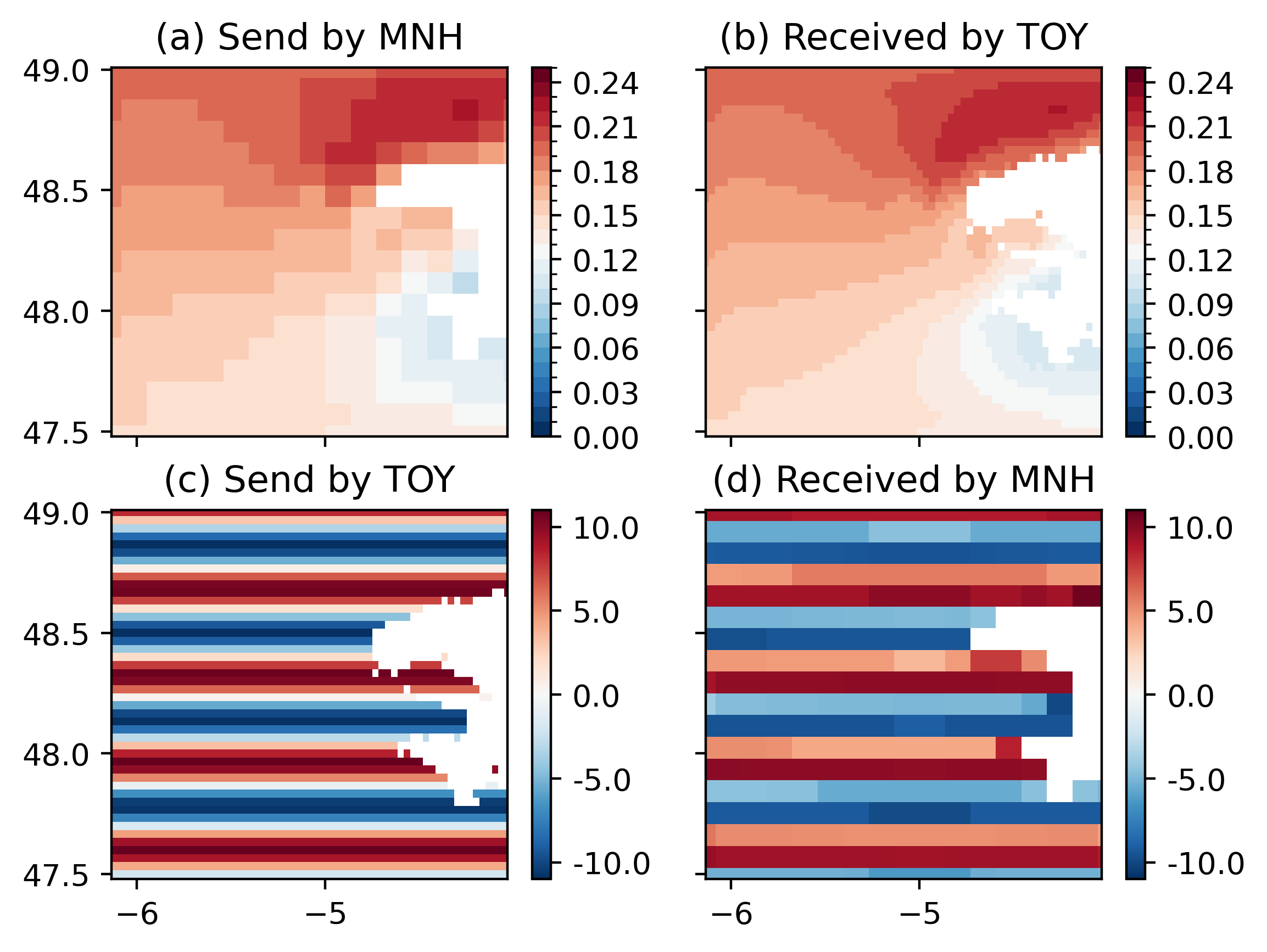
The first line corresponds to the 10m u-wind speed sent from Meso-NH (a) to the toy model (b). The second line corresponds to the Charnock coefficient sent by the toy model (c) to Meso-NH (d). Differences are due to the interpolation method (SCRIPR BILINEAR LR SCALAR LATLON 1 for first line, SCRIPR DISTWGT LR SCALAR LATLON 1 4 for second line).¶
Note
If you want to understand what is done in this ktest, go to Iroise sea - ktest Section.